Breaking Down the Parts of a Website: A Guide for Beginners
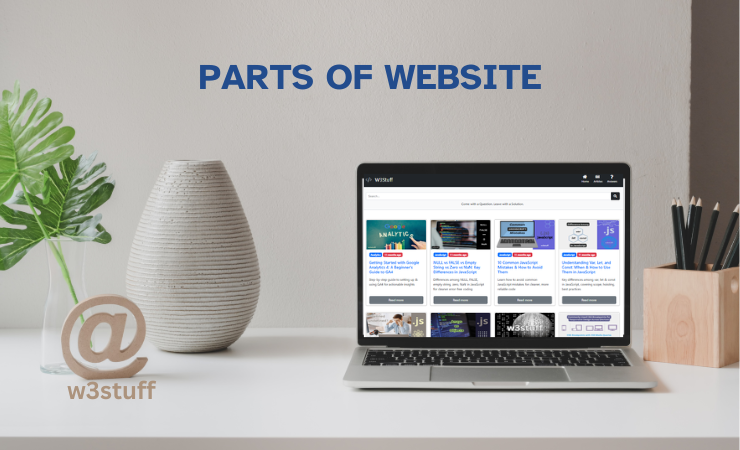
Web Designing
December 03, 2023
Understanding the Essential Elements of a Website: A Beginner's Roadmap to Effective Web Design
Introduction
In today’s digital world, a website is essential for businesses, freelancers, and anyone looking to establish an online presence. But what makes up a website? Understanding the different parts of a website is the first step toward creating or managing one effectively. In this guide, we'll break down the essential elements of a website, explain their purpose, and show how they contribute to the overall user experience.
Table of Contents
- Header and Navigation
- Homepage and Hero Section
- Content Sections: About, Services, and More
- Sidebar
- Footer
- Call-to-Action (CTA)
- Forms and Interactive Elements
- Images and Multimedia
- Contact Information
- Conclusion
- Logo: Reinforces your brand identity and provides a familiar marker that visitors can look for on every page.
- Navigation Bar: Helps users quickly find the main sections of the site, such as "Home," "About Us," "Services," and "Contact."
- Hero Image or Video: Captures attention immediately and sets the visual tone of the site.
- Headline: A concise, impactful message explaining what your site offers.
- Subheadline and CTA: Gives additional context and encourages visitors to take action, like “Learn More” or “Shop Now.”
- About Page: Provides information about your business, background, team, and mission.
- Services/Products Page: Describes what you offer in detail. Each product or service may have its own page to go into specifics.
- Blog/Resources Page: Offers articles, guides, or other content that informs or entertains visitors, helping to build trust and authority.
- Portfolio/Case Studies: Showcases past work or successful projects to demonstrate expertise and attract potential clients.
- Additional Links or Navigation: Quick links to important pages or sections.
- Search Bar: Allows users to search for specific content.
- Call-to-Action: Prompts users to take an action, such as signing up for a newsletter.
- Social Media Links: Connects users with your social profiles.
- Navigation Links: Often repeats main navigation links or provides links to secondary pages, like Terms of Service or Privacy Policy.
- Contact Information: Often includes an address, phone number, and email.
- Social Media Icons: Links to social media profiles.
- Legal Information: Links to privacy policies, terms of use, and other legal documentation.
- Buttons: Often styled to stand out, making them easy to find.
- Placement: Found on landing pages, product pages, and even the homepage to guide users towards conversions.
- Contact Form: Allows users to reach out with inquiries.
- Newsletter Signup: Collects email addresses for your mailing list.
- Survey Forms: Gathers feedback or data for research.
- Images: Help break up text and add visual interest.
- Videos: Great for tutorials, product demos, and storytelling.
- Audio and Graphics: Can add interactivity or enhance the user experience.
- Email and Phone Number: Direct ways for visitors to get in touch.
- Contact Form: Allows users to message without opening their email client.
- Map and Address: Helpful for local businesses, showing where your physical location is.
1. Header and Navigation
The header is the top section of your website and often includes a logo, the website name, and navigation links. It’s the first thing visitors see, so it’s crucial to make a good impression.
The header should be simple and user-friendly, with links that are easy to read and organized logically. The navigation bar, or navbar, often sticks to the top as users scroll, ensuring constant access to important links.
2. Homepage and Hero Section
The homepage is the main landing page that visitors first see when they enter your website. This page usually includes a hero section, a large banner area at the top of the homepage that introduces visitors to your brand or message.
A well-designed hero section should instantly tell visitors what the website is about, so they feel compelled to explore further.
3. Content Sections: About, Services, and More
Beyond the homepage, your website may have several content pages, each serving a specific purpose. Here are some common types:
These content sections build trust and give users a reason to engage further with your brand.
4. Sidebar
Sidebars are typically placed on the left or right side of the website and serve as an additional navigation or content area. Common sidebar elements include:
Sidebars are often used on blog pages or content-heavy websites where visitors may want to explore related articles or resources.
5. Footer
The footer appears at the bottom of every page, serving as a catch-all for essential links and information.
An effective footer provides the visitor with easy access to additional information, contact options, and essential resources that may not fit in the main header.
6. Call-to-Action (CTA)
A Call-to-Action (CTA) is a prompt that encourages visitors to take a specific action, like "Sign Up Now" or "Get a Free Quote."
A strong CTA can improve engagement and increase conversions by making it clear what you want the visitor to do next.
7. Forms and Interactive Elements
Forms are used to collect information from visitors. These can include:
Other interactive elements like sliders, tabs, and accordions can enhance user engagement by making the website feel dynamic and responsive to user actions.
8. Images and Multimedia
Images, videos, and other multimedia enhance the visual appeal of a website and make it more engaging.
Use multimedia carefully to ensure it complements the content and loads quickly to avoid affecting website speed.
9. Contact Information
Ensuring visitors can reach you is essential, whether you run a business or a personal blog. The Contact Page often includes:
Offering multiple ways for visitors to contact you builds credibility and encourages engagement.
Conclusion
A well-structured website makes it easy for users to navigate, find information, and engage with your content. From the header to the footer, each element plays a vital role in the user experience. By understanding these parts and designing each with care, you can create a website that is not only functional but also enjoyable for visitors.
Whether you're building a new website or looking to improve an existing one, consider each part of your website carefully, and ensure it aligns with your goals and provides value to your visitors.
Is this article helpful?

Admin
About Author
A full stack web developer specializing in frontend and backend web technologies. With a wealth of experience in building dynamic and robust web applications, he brings expertise and insights to his articles, providing valuable guidance and best practices for fellow developers. Stay tuned for more useful content.
Share the good stuff on social media and earn appreciation.